Motec C185 Bedienungsanleitung Seite 28
- Seite / 85
- Inhaltsverzeichnis
- LESEZEICHEN
Bewertet. / 5. Basierend auf Kundenbewertungen


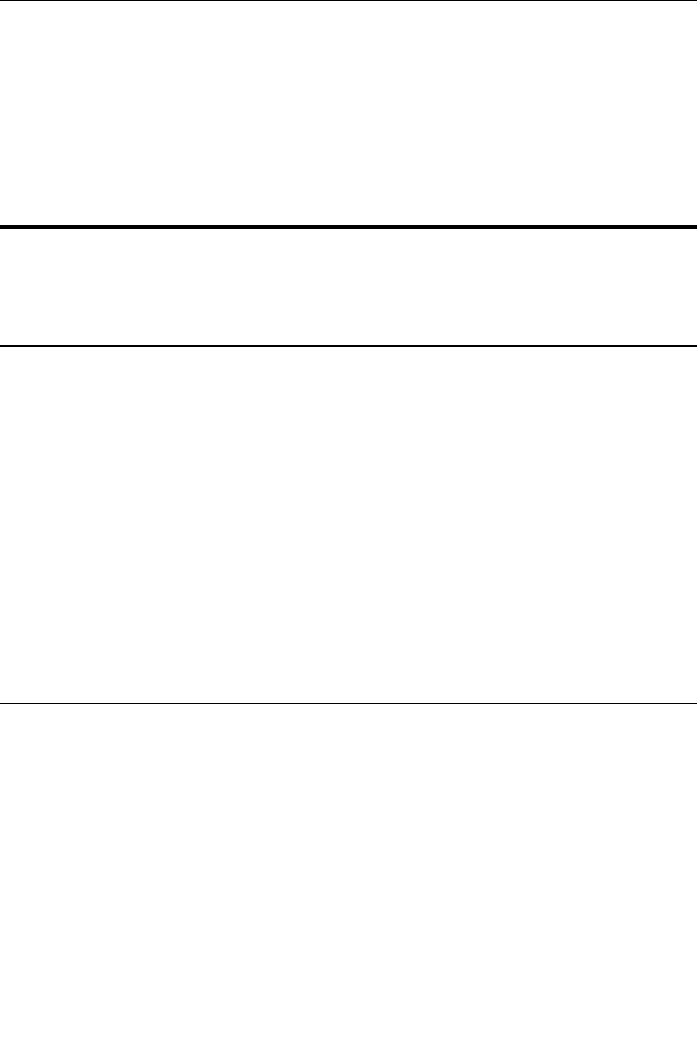
MoTeC Configuration 23
Comms Templates
Communication templates are available for most connected MoTeC devices.
When MoTeC releases new products, new communication templates will also
be released. These will be incorporated in the latest software versions. See
Updating C185 Dash Manager Software on how to update to a new software
version to make the latest communication templates available.
Calculations
The C185 has special and user definable general purpose calculations
available. They are set up from the Calculations menu.
Special Calculations
• Lap Time and Number click on the tabs to set up Lap Time, Lap Speed,
Running Lap Time, Split Lap Times, Lap Number, Laps Remaining
• Speed and Distance click on the tabs to set up Ground Speed, Drive
Speed, Wheel Slip, Lap Distance, Trip Distance, Odometer
• Lap Gain / Loss to set up a continuous indication how far behind or ahead
the vehicle is compared to a reference lap
• Gear Detection to set up Current Gear
• Fuel Prediction click on the tabs to set up Fuel Used, Fuel Usage, Fuel
Remaining, Laps Remaining, Fuel Used per Lap
• Running Min / Max to set up Minimum Corner Speed, Maximum Straight
Speed and other Min/Max values
General Purpose Calculations
• Tables to set up 2D and 3D Lookup Tables
• Timers to set up General Purpose Timers
• User Conditions to activate items such as a Thermatic Fan or Gearbox Oil
Pump
• Channel Maths to perform basic calculations on channels
• Advanced Maths to perform advanced calculations
• Bit Combine to set up a bit mask
• PID Control to set up the p
roportional,integralandderivativegain control
For details refer to C185 Dash Manager online help.
- - Combined Display Logger 1
- MoTeC C185 User Manual 2
- Contents 3
- MoTeC C185 User Manual 4
- Introduction 6
- 2 Introduction MoTeC 7
- Software 7
- System Overview 8
- 4 Introduction MoTeC 9
- Sensors 9
- Expanders 9
- MoTeC Introduction 5 10
- Accessories 10
- 6 Introduction MoTeC 11
- High Definition Video 11
- Lambda Measurement 11
- MoTeC 7 Introduction 12
- Remote Displays 12
- Other Devices 12
- Installation 13
- Connecting Devices 14
- 10 Installation MoTeC 15
- Outputs 16
- Communications 16
- 12 Installation MoTeC 17
- RS232 Serial Communications 17
- Connecting Devices Examples 18
- Software Installation 19
- Telemetry Monitor Software 20
- Connecting the C185 to a PC 20
- Configuration 21
- Channels 22
- 18 Configuration MoTeC 23
- Channel Properties 24
- Selecting Channels 25
- MoTeC 21 Configuration 26
- Search Method 26
- Connections 27
- Calculations 28
- Functions 29
- MoTeC Configuration 25 30
- Logging Setup Files 30
- Logging Rate 30
- Update Rate 30
- Anti-Alias Filter 30
- 26 Configuration MoTeC 31
- MoTeC Configuration 27 32
- Display 33
- 29 MoTeC Configuration 34
- Display Modes (Pages) 34
- Gain / Loss Bar 34
- 30 Configuration MoTeC 35
- 31 MoTeC Configuration 36
- Top Displays 36
- 32 Configuration MoTeC 37
- Centre Display 37
- Bottom Display 37
- 33 MoTeC Configuration 38
- Four Line Style 38
- 34 Configuration MoTeC 39
- Display Formatting 39
- MoTeC Configuration 35 40
- Other Functions 41
- Operation 42
- Checking Operation 43
- Upgrading C185 44
- Password Protection 44
- Other Online Activities 44
- 40 MoTeC Operation 45
- Appendices 46
- C185 Upgrades 48
- Characteristics 49
- MoTeC Appendices 45 50
- Analogue Temp Inputs 50
- Switch Inputs 50
- 46 Appendices MoTeC 51
- Digital Inputs 51
- MoTeC Appendices 47 52
- Speed Inputs 52
- 48 Appendices MoTeC 53
- Output Characteristics 54
- Pin List by Pin Number 55
- MoTeC Appendices 51 56
- 52 Appendices MoTeC 57
- Pin List by Function 58
- MoTeC Appendices 55 60
- 8 V Sensor 60
- 5 V Sensor 60
- 0 V Sensor 60
- CAN Interface 60
- 56 Appendices MoTeC 61
- Ethernet 61
- Reserved 61
- Mounting Dimensions 62
- Wiring 63
- PC Connection 64
- CAN Bus Wiring Requirements 65
- C185 to ECU wiring (RS232) 66
- 62 Appendices MoTeC 67
- Update Rate Summary 68
- Command line 69
- MoTeC Appendices 65 70
- Tasks : 70
- CAN Bus Bandwidth Limit 71
- Comms Error Codes 72
- 68 Appendices MoTeC 73
- "VIMCOM" Errors 73
- MoTeC Appendices 69 74
- PC Connection - IP Address 75
- MoTeC Appendices 71 76
- 72 Appendices MoTeC 77
- Network Connection 77
- MoTeC Appendices 73 78
- Network Switches and Cables 78
- Windows Keyboard Shortcuts 79
- MoTeC Appendices 75 80
- Using the Selected Item 80
- 76 Appendices MoTeC 81
- MoTeC Appendices 77 82
- Glossary 83
- MoTeC 79 Appendices 84
- 80 Notes 85
 (8 Seiten)
(8 Seiten) (111 Seiten)
(111 Seiten)







Kommentare zu diesen Handbüchern